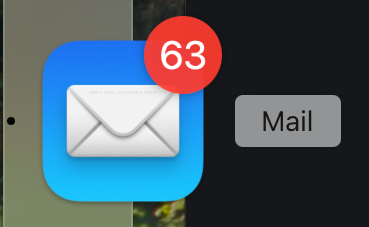Everyone hates dealing with email. I feel like that isn't a controversial statement, yet we all use email to manage basically everything in our lives. Buy something? Receipt in your inbox. Scheduling a meeting? At the very least, the calendar invite is coming via email. Do anything at all? Your email is your username, and you got some kind of confirmation in your inbox. The problem is that important things come over email, as well. If you're looking for a job, recruiters will almost always use email to talk to you. If you're dealing with a product return, the company will usually want to do it via email. Working with a lawyer? When they decide it's ok to write down, it's via email.
In many ways, email is a relic of a bygone era. It was the communication protocol promised as the future of human interaction: anyone, anywhere in the world could send and receive messages across the internet instantly. This came with an overwhelming amount of email: with instant access to potential customers or clients, and with the cost of sending that message rapidly approaching zero, inboxes were flooded. And despite the rise of Slack, Zoom, Teams, Twitter DMs, and everything else that might be a more instant form of communication, email refuses to die.
With that reality check in place, here are the 3 ways of managing email inboxes that I've practiced in my life:
- Let your inbox grow uncontrollably and just check recent messages for important things. If they want to contact you, they'll text you... or something
- Let it grow for a time, then clear it out in manic spurts
- Keep it consistently small

Merlin Mann proposed the ultimate version of keeping it small. I don't know if the initial discussion is still available, but from his archive it's clear that by 2006 he was all in on the concept of clearing the inbox to 0 messages every time he opened it. When I started my professional life in 2015, a link to his talk at Google was part of my onboarding materials. I've gone back and forth between options 2 and 3 over the years, but as the amount of email I have to process goes up, I find it easier to just clear my inbox every time I open my email.
Inbox 0 has pretty straightforward rules:
- Every time you open your email inbox, process it completely
- An email is processed when it is either deleted, forwarded, replied to, or marked "to do"
You might noticed there's nothing about getting to zero messages in your inbox. Initially, Mann proposed that marking something "to do" meant moving it out of the inbox and into a designated folder. But as better email tools have come around, this might mean setting a scheduled reminder for later and leaving it in the inbox. I've adapted this even more: if something is left in my inbox after processing, it's a task I need to handle later, and it will continue to exist in there till I handle it. Right before the holidays I had quite a few work expenses that needed reimbursement, and until I received the reimbursement I kept those receipts in my inbox as a reminder that I had an open task. Even though I technically didn't own the task, I was directly affected and wanted to stay on top of it.
But... why? Why put in the effort to clean your inbox?
I personally find a full inbox stressful. I flinch when I open my email to hundreds of messages and can't be certain which ones matter. You might be different. I know plenty of people with hundreds of thousands of unread emails and they're more productive than I am. But my head doesn't work like theirs and I need a system. If you don't need one, thanks for reading this far but inbox 0 is probably just extra work for you.
In a less direct way, prioritizing a clean inbox leads me to unsubscribe from basically every marketing email. If I know I'm just going to delete something, why even receive it in the first place? With new laws in effect, it's easier than ever to unsubscribe. And if the sender doesn't unsubscribe you in a reasonable amount of time, there's a handy little act called CAN-SPAM (at least in the USA) you can cite to get a swift apology from the sender's legal team.
I've also found inbox 0 helps with my email checking habits. If I get a notification about a new email, I can't just check that message: I need to check all of them. As an easily-distractible person, I know I can't get my work done and check email every 5 minutes when messages come in, and thankfully I'm not in a profession where that kind of response time is needed. Knowing that I'll handle my whole inbox in one go helps me prioritize messages coming in. Am I at a point where I could take potentially 20 minutes handling a complex topic and response? Or am I mid-workstream and need to put that off for now?
I also suffer from completionism. I not only get stressed opening a full inbox, I get stressed leaving one, too. Knowing that I've processed everything there is to process, and have left myself a task list of sorts as the only remaining messages, is deeply reassuring to me.
All that being said, inbox 0 might not be for you. Not everyone needs a system for everything they do, and handling emails may not be stressful to you. If that's you, I want you to realize that you have a superpower. You can think about things far more important than how to most effectively deal with emails. Your brainpower can be focused into bigger and better things. But for those of us who do suffer from inbox related stress, we need a system. If that's you, I highly recommend trying out the inbox 0 approach.